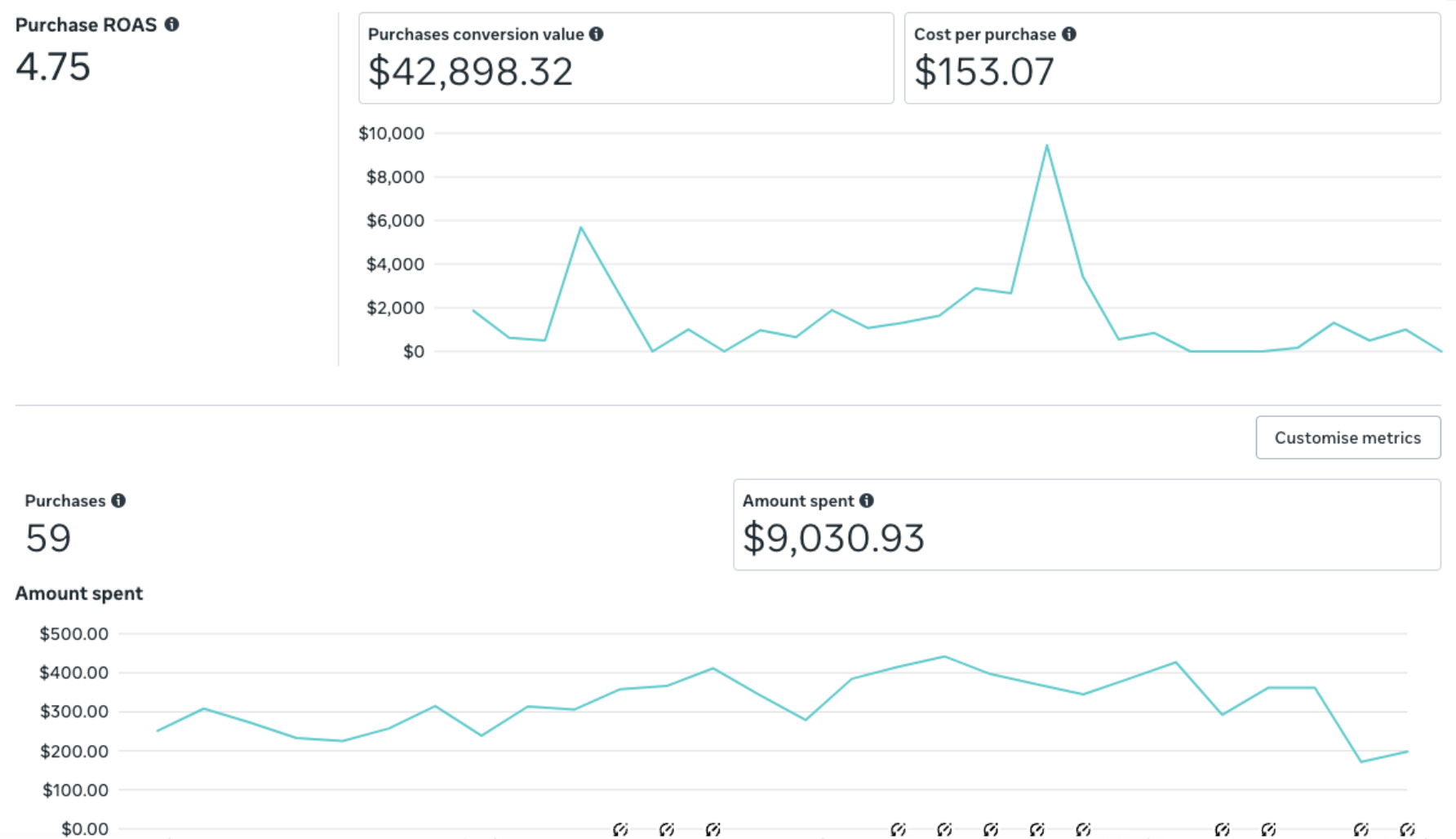- Foreplay is a creative inspiration hub for brands and agencies.
- It offers features like Library, Discovery, Briefs (Beta), and Chrome Extension to help users create more content.
- The Library is a Swipe file where users can save their ad creative inspiration.
- Users can save ads from platforms like Facebook Ad Library, TikTok Top Ads, and more.
- Organizational tools like Boards and Folders help users stay organized and collaborative in their creative strategy.
We built Foreplay as the creative inspiration hub for both brands and agencies. This article will walk you through how to best utilize our features to help you create more content.
Our Products
- Library - A feature-rich Swipe file containing all the ads you saved to your Foreplay account.
- Discovery - Browse a live feed of all ads saved by other Foreplay users.
- Briefs (Beta) - Transform your ad inspiration into actionable briefs for ads and UGC creators.
- Chrome Extension - This is how you will save ads to your library.
Platform Video Demo
Library
Our Library (otherwise known as Swipe Library) is a home for all your ad creative inspiration and a great place to start using our platform.
Getting Started
- Create an Account: Visit our Sign Up page to create an account using an email + secure password or your Gmail account.
- Download the Chrome Extension: Visit this link to download our Google Chrome Extension. Once downloaded, you will be automatically redirected to login to your Foreplay account. Now, when you go to Facebook Ad Library, you will see a “Save to Foreplay” button.
- Disable Ad Blocker: To ensure Facebook Ad Library and Foreplay work properly, we recommend disabling ad blocker if you use one. Then you can start using Foreplay.
How to Save Ads to Library
To save ads to your Foreplay library you must have our Chrome Extension installed. Once installed, you will see a dropdown + a save button. The dropdown allows you to select what board you would like to save the ad to.

Where can you Save Ads?
- Facebook Ad Library
- TikTok Top Ads
- TikTok Organic
- Instagram Organic (Coming Soon)
- LinkedIn (Coming Soon)
- YouTube Ads (Coming Soon)
Details Modal & Metadata
When you save ads to Foreplay we also include all the associated metadata from the platform. To see this, lick on the button in the top right corner of the ad to launch the details modal.
.webp)
When launched, you will be able to see;
- Ad Platform
- Ad Copy
- CTA Type
- Landing Page
- Landing Page Screenshot (If you do not see a LP screenshot this can sometimes be delayed by 10-15min)
- Page Likes
- Page Category
- Display Format
Other Items in the Details Modal
- Tags - These are custom fields you can use to filter your ads in the future. Most people use tags such as UGC, Review Ad, Before/After etc.
- Comments - You can write comments about why the ad was saved, key take-aways etc.
- Download - Download the asset to your computer.
- Share - Click the share button to generate a public link you can share with your team or clients.

Organize your Ads
#Boards
Similar to how boards work on Pinterest, it is your organizational structure for ads. Common uses for boards include naming them by competitors, products or campaigns.
Folders
Folders are a level up from Boards. The most common use for folders is to name them based on client, product or team.
Becoming a Creative Strategist with Foreplay
Creative strategy is one of the fastest growing roles among performance marketing teams. Sitting at the intersection of art and science, a creative strategist using tools like foreplay will be able to increase your ad performance through both analysis of ads currently running, competitor research and most importantly planning of new ad creative.