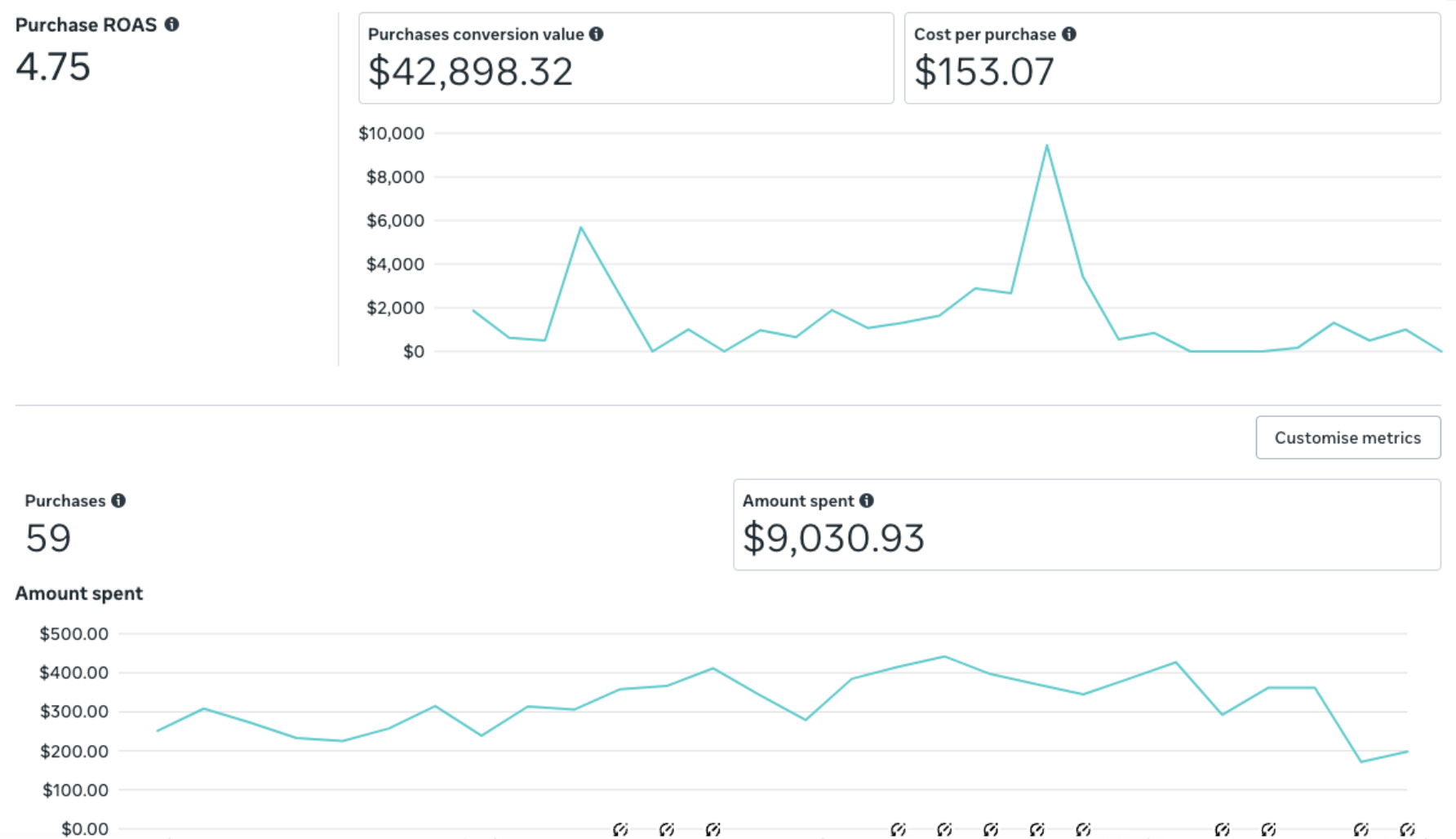- Spying on competitors’ Facebook ads is essential for e-commerce owners, marketers, and ad agencies.
- Facebook Ad Library enables easy access to competitors’ ad creatives and strategies.
- The library reveals ad creative tests, ad copy variations, and successful campaigns.
- Tools like Foreplay Chrome extension and Spyder automate competitor analysis.
- Spyder offers detailed insights like ad timelines, media mix, and landing page strategies.
- Applying these insights helps refine your own Facebook ad strategies, focusing on creative variation, testing, and leveraging trends.
- Competitive analysis extends beyond Facebook to platforms like TikTok, enhancing overall digital marketing strategy.
Think about it this way: your brand’s own strategy is limited by the thoughts and ideas that you and your team can come up with. Now, imagine that lens widened to other teams working to solve the same (or similar) problems that you are.
A Facebook ad spy tool will do just that: it offers a peek into what your rivals are doing right (or wrong), helping you stay ahead in identifying trends, best practices, and gaps in your strategy. In this blog, we’re going to dive into the nuances of using Facebook ad spy tools and techniques for competitor ad analysis. By learning to effectively spy on competitor ads on Facebook, you equip yourself with the power to lead rather than follow in the ever-competitive digital marketing world.
How to spy on competitor ads on Facebook, using the Facebook ad library
If you’ve been in the game for a while, you’re probably familiar with Facebook’s Ad Library, an online database created by Facebook, where you can see all the creatives that a Facebook page is currently running.
How to find competitor ads
Through the Facebook Ad Library, spying on your competitors has become super easy.
Here’s how to find your competitor’s ad library:
- Search for your competitors in the search bar
- Click on the brand’s page from the drop-down menu.
Then you’ll see all the ads that the brand is currently running. Make sure your ad blocker is disabled if you have one!

What does the ad library show us?
Although our view via the Facebook ad library is quite limited, there are still a few conclusions that can be drawn by looking at a brand’s library.
Ad creative tests that are running
In the below image, Magic Spoon Cereal uses the same ad copy for both creatives. The creatives themselves are two distinct UGC ad creatives, both focusing on the macros of the protein-packed cereal. The ad creative on the left is an unboxing UGC creative, whereas the one on the right is a testimonial ad.
Although we can’t know for sure what the advertisers behind Magic Spoon Cereal are strategizing, this is likely an ad creative test that they are running to identify which creative resonates more with their audience, and pushes a conversion.

Ad copy tests that are currently running
Nowadays, it is quite rare to find many ad copy tests in Facebook ad accounts. There are bigger levers you can pull when testing in the ad platform. Plus, you can input multiple primary ad texts within the same ad, for Facebook to use its machine-learning to decide which version prevails.
Here, Magic Spoon Cereal is running the same creative twice, with two versions of the ad copy. This is likely an ad copy test. We know that the variation in ad copy here is on purpose; Facebook does not point out that there are any ad variations within the information on top of the ad.

Potential creative winners
Facebook’s ad library has one big caveat: if the page stops running the ad, it will no longer display it in the ads library, even if you’ve saved the link.
This means that you can see, at a glance, exactly what is being run in the moment. And since Facebook displays the ad’s launch date on top of the creative, we can assume that the creatives in their advertising campaign that have been running the longest are the most successful ones.

Notice how we can also see which platforms the ads are running on, including Facebook feed, Instagram ads, Messenger, and audience network. This gives you more insight into your competitor's advertising strategy.
We can identify seasonal ad creatives
Although there is likely little variation in seasonal creatives that brands run, the decision to run these seasonal ad creatives is likely based on the year-round successful creative tests. Brands take the learnings from the ad campaigns that they have run year-round and create their seasonal creatives (whether that’s for Christmas, Black Friday, or even Valentine’s Day) based on them.
We can identify the brand’s landing page tests
Other than the ad creative and the ad copy, another big swing that brand’s like to take when it comes to their creative testing is their landing page. Thankfully, when you click on the call-to-action button of an ad creative, you’ll land on the same landing page that users see when they click on the ad.
This not only helps you identify which page they’re sending their traffic to (the homepage, the product page, or a dedicated landing page), but it can also highlight any on-page copy variations. Do two landing pages look identical, but have a different CTA? Or headline? If so, this is likely a test.
The drawbacks of Facebook’s ad library
The Facebook ad library does what it promises to do, but it also has serious limitations. And although it’s built for transparency, as transparency laws continue to tighten all over the world, it isn’t built for marketers.
This means that the ad library has one major drawback: once the brand stops running the ad, the ad disappears completely. That includes any links saved to the brand’s old creatives. So while this makes sense in theory, for marketers, that means any ads and creatives you want to save must be screenshotted individually.
That’s where the tool Foreplay comes in. The chrome extension allows you to save creatives into a dedicated board, forever. Whether or not the brand is still running the ad, if you’ve saved the ad, then it’ll be in your board, and as a part of your creative research. The Facebook ad library is like the basic, free version of Foreplay.

Why is this valuable? Because you can then streamline your entire process on the app itself. From finding what ads other marketers have saved, and creating briefs right on the platform, you no longer need to switch back and forth between five or six tabs. Your entire creative research process lives within the same app.
Spyder: The Ultimate Facebook Ad Spy Tool
So, you’ve been convinced that you need to spy on your competitors’ ads, but the insights from Facebook’s ad library are not robust enough to create a proper creative strategy. That’s where Spyder, Foreplay’s competitor ads spy tool, comes in. Not only does it completely automate your competitor research, but it also gives you valuable insights and breakdowns that the basic Facebook ad library neglects. This saves you time trying to identify key themes and creative tests, as Spyder essentially analyzes them for you and hands them to you.
How to access the Spyper app
- Open your Foreplay dashbaord
- Click on “Swipe File” on the menu on the left-hand side
- Click on “Spyder” on the top menu

How to find competitors ads using Spyder
- Once you’ve identified your competitor, copy their complete ad library link.
- Under Swipe File, click Spyder. Then “Spy on a New Brand.”
- Paste the link, select the folder you want it to live under, and wait for it to populate.
Immediately, Spyder will save all ads that the brand is currently running. Then, it’ll automatically check back every day for any changes within the ad platform (whether that’s new ads, or paused ads).

Alternatively, you can add the competitor to Spyder right from the Foreplay Chrome extension, once you’re on the brand’s ad library page.

How does Spyder spy on Facebook ads?
Once you’ve located and added a competitor brand to Spyder, it essentially runs your entire competitor research on autopilot. It not only instantly scrapes all their ads, but it continues to update every day, creating a timeline of creatives that you can look back on.
At a glance, you’ll see the brand’s active media mix, the landing pages they send their ads to, and the most common keywords and themes that are found within the ads.

The best part about all of this? As time goes by, and Spyder scrapes more insights from your competitor brand, you can look back in time and see a timeline of their historical ads. Meaning, that you would have essentially created a robust competitor analysis and timeline of all the ad creative tests that your competitor has done. You’ll be able to identify winners at a glance and spot the iterations that your competitor has created.
What insights does Spyder gather when you check competitor ads
- It allows you to see when you should launch holiday ads. For seasonal creatives, the timeline view will show you the exact launch date. This Gantt chart can help you time your campaigns as well.
- It can help you find evergreen ad creatives. Filter your view by longest-running. That way, you can see what the brand’s audience has resonated the most with.
- You can filter the creatives. Want to find the longest-running carousel creatives? Use Spyder’s creative filters to help you find creatives that match your own criteria.
- It identifies A/B variations. Is the brand running an A/B test of creative, copy, or landing page? Spyder groups similarities together, and brings you the learnings from the winners and losers so that you don’t have to do the analysis yourself.
- It saves all the ads’ landing pages. This is especially helpful when you’re trying to capture a fuller funnel view of each ad and ad campaign.
Analyzing Competitor Ad Strategies: How To Apply The Insights
Once you've gathered data by spying on your competitors' Facebook creatives, the next crucial step is to apply these insights to your own brand. This process is not about imitating what others are doing, but adapting their strategies to fit your brand’s unique goals and target audience.
Here’s a list of insights from your competitors that Spyder will present to you, and how you should use them for your own strategy.
Timeline view
Spyder presents a timeline of all the ads the brand you saved has run. This includes when the advertiser has turned the ad off, and when new ads have gone live on Facebook. This can be a strong indicator of the winners and losers in creative tests and ad sets.
Competitor’s media mix
It’s likely that your competitor, depending on their size, has tested all of the media variations, videos, images, and carousels. It’s also likely that they’ve stuck with what has worked, and ditched what hasn’t.
If you notice that they use carousel creatives in their Facebook advertising, and you don’t, it might be time to test some variations.
Identify recurring themes and keywords
What key messages are your competitors trying to convey over and over again? For Magic Spoon, it’s that their cereal is the healthiest, protein-packed alternative on the market. The recurring themes are the ones that stick around, so if you’re not using some of the keywords in your creatives, you might want to give it a try. These may also give you insight into the best keywords you should be using in your Google Ads accounts.
Take a look at their landing pages
The great debate of sending your traffic to a landing page or a product page still thrives. Your competitor ads will solve this for you. It’s likely that they’ve tested (or are testing) both. What won for them? Can you use this learning to focus on increasing other things, like click-through rates?
Creative variations, tests, and winners
Analyze which ad creatives are most successful for your competitors. Look for patterns in visuals, color schemes, and content that seem to engage users. Use these patterns as inspiration to test different creative variations in your campaigns. On the flip side, sometimes we don’t want to test things like CTAs. Check what your competitor’s evergreen campaigns are running for these, and focus your time and money on testing bigger, more impactful swings.
That’s a wrap!
So, while you’re ironing your creative strategy, you should constantly be monitoring your competitor's ads to stay updated with advertising trends in your niche. These insights not only make your own creatives better but will give you a more holistic view of what your creative strategy should look like. Tools like Spyder offer a hands-off, yet comprehensive approach to continuous competitive research. Leveraging such tools can streamline the process, providing you with up-to-date insights. Spend less time clicking on Facebook ad library links that don’t work, and more time iterating on industry trends.
Competitive analysis is not only relevant to Facebook ads. TikTok ads, for example, also has its own ad library, where you can see the types of ads in a brand’s TikTok ad campaigns. These resources are a great way to gain a better understanding of your competitor’s paid media advertising strategy.
FAQ Section
How much does Spyder cost?
With all Foreplay product plans, you get access to Spyder for 2 brands. But, you can purchase more Spyder credits right under the Spyder interface when you run out.
How can you tell if a competitor's ad is working on Facebook?
Look for creatives that have been running for an extended period. This indicates that they are profitable. Try to find patterns between all the longer-running ad creatives as well. The top ads always run the longest.
What are some mistakes to avoid when using competitor ads as inspiration for your own ads?
When using competitor ads as inspiration, it's important to avoid directly copying their content or design. Instead, focus on understanding the strategies they use and adapt them to fit your brand.
How to see Facebook ads of competitors?
The Facebook ads library holds all the ads that are currently running on each of its pages. To keep access of older creatives, and to keep old links working, save your ads to your Foreplay board.