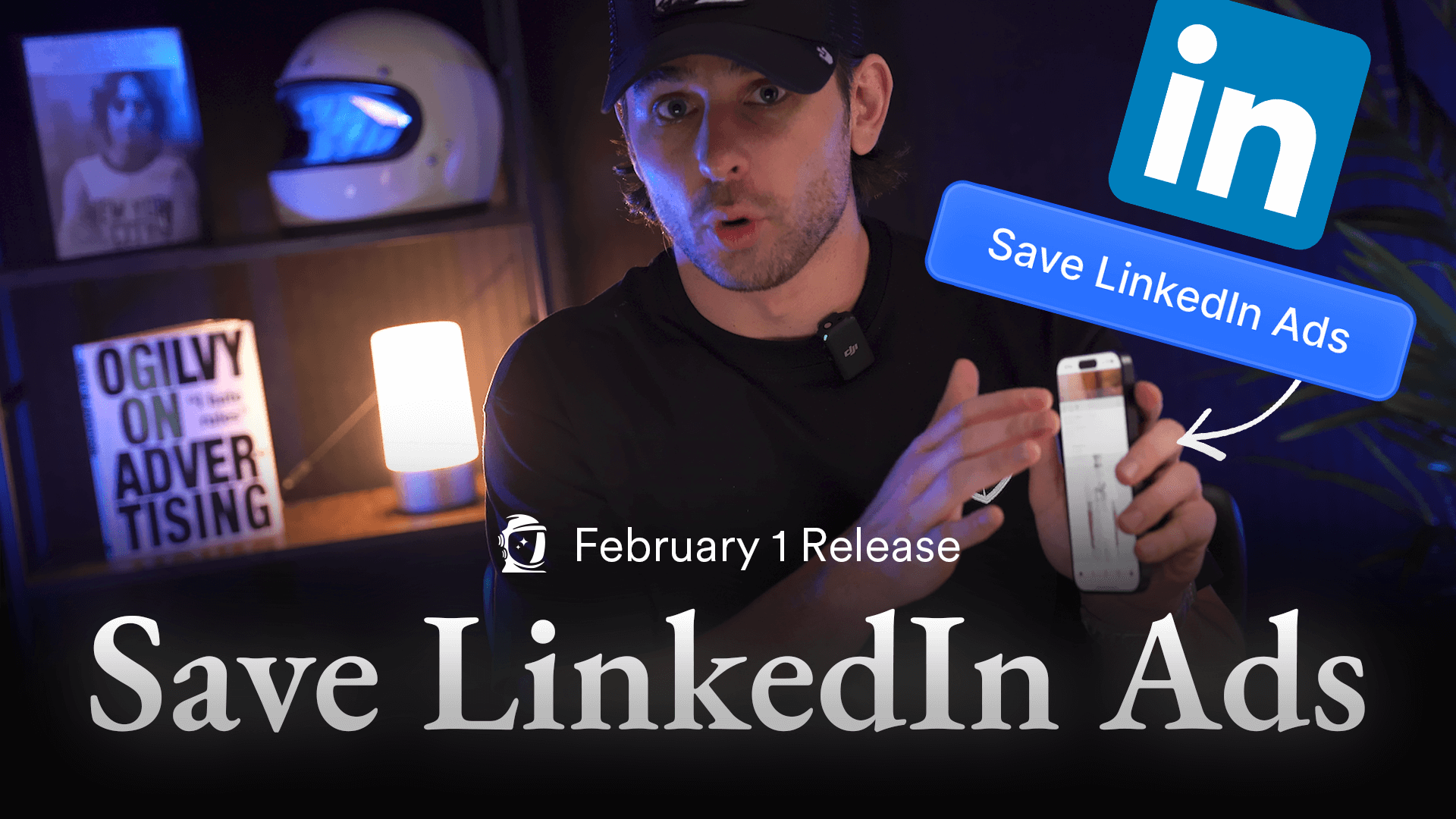- A swipe file is a library of creative marketing assets across all sources and mediums.
- Creating and maintaining an active swipe file ensures you're always up to date on market and competitive trends.
- Foreplay's Swipe File has a built in discovery that let's you browse from a community of top and trending ads.
- Using Foreplay's chrome extension allows you to save directly from Facebook Ad Libraries, Instagram, TikTok, and more...
- Tracking performance metrics, gathering inspiration from a broad set of industries and sources over time will build your swipe file into a killer advantag
Creating swipe files used to involve cutting out physical ads and stashing them in a manila folder to revisit for inspiration. Fast forward to the current century (and decade), and the concept behind swipe files hasn’t changed much. The goal is still to have a stash of creative available and ready when it’s time to come up with ideas for your next campaign.
At its core, a swipe file is just that—a source of inspiration for your next marketing campaign.
What’s more, swipe files are also a secret weapon for keeping up with competing brands and understanding what’s going on in the marketplace. The difference is that now, with digital advertising libraries, you can work faster and smarter to create swipe files that dish out inspiration and better results.
What’s the Difference Between Swipe Files, Frameworks, and Templates?
Ask any marketing professional and they’ll probably tell you they maintain some sort of a swipe file—creative strategists, media buyers, digital marketers, copywriters, graphic designers, and performance marketers.
While some pay more attention than others to specific elements—copy, visuals, CTAs, or offers—others see the whole as greater than the sum of its parts. People may also look at more than “just” ads, saving examples of logos, brand imagery, sales pages, websites, and emails for later inspiration.
Generally speaking, a swipe file is complete, published creative, and already in use. The goal is not to copy the creative but to examine it for common threads, see what’s working (and what’s not), and look at styling ideas.
Based on insights you glean from swipe file creative, you might develop a template or framework for future work. Some of the things we’ve seen people create include
- Facebook ad copy templates
- Facebook ad design templates
- Instagram carousel ads
- LinkedIn ads
- TikTok ads
- YouTube ads
And that’s just the tip of the iceberg, we’ve also seen people create seasonal collection campaigns, UGC videos, and dynamic product ads, among others!
Creating and Maintaining a Swipe File: A Step-by-Step Guide
The most important rule of Fight Club is we don’t talk about Fight Club.
The most important rule about creating swipe files is there are no hard and fast rules.
However, because having a blank canvas can be harder than having a clear starting point, we’ve created a guide of swipe file best practices using Foreplay’s Swipe File advertising library as an example.
Step 1: Get clear on your goals.
Are you creating a swipe file with a specific goal in mind? Or do you mainly want to set up a repository for your favorite creative? Not sure? Here are a few ideas:
- Creating client mood boards to align on references and creative direction.
- Developing in-house creative reference field for corporate brand guidelines.
- Curating thematic ads either by subject matter, ad type, or just about any other characteristic.
Step 2: Set up your advertising library.
Know this—you can always change your filing system. However, if you have a sense of what type of organization you want, setting that up ahead of time can make your life easier.
If you have a specific goal, it’s a good idea to set up a file just for that project. In Foreplay’s Swipe File, you can select Create New and select either folder or board based on how your brain works best.

Step 3: Start saving ads.
Once you have a system set up, it’s just a matter of finding ads and other creative and saving them.
If using Foreplay’s Swipe File, you have a few options:
1. Using the Chrome extension to stash ads and landing pages in your account.

Using the Foreplay Chrome extension, you can browse a variety of platforms, including Facebook ad libraries, TikTok ad libraries, and LinkedIn.
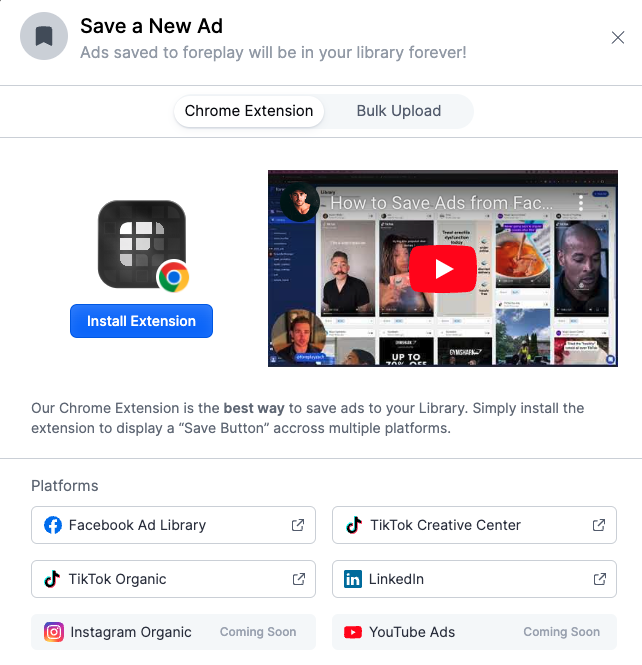
2. Exploring the Foreplay discover feed to see ads curated by the community.
.png)
You can view these ads in Foreplay, and save to your boards within the platform, without going into Facebook or Tiktok advertising libraries.
3. Manually uploading your saved jpeg, png, or mp4 files, including screenshots.

Step 4: Make notes about why you saved each item.
Whether you’re saving swipes you love, looking for ideas, or doing some competitive analysis, it’s worth your while to jot down a few notes so when you come back to the creative in the future you can remember why you saved it in the first place. Sometimes, the reason may be obvious, but having context for quick reference makes your life easier.
Side note: You can also use this feature to gather and save feedback from your entire team.

And if you’re stashing a Swipe File away for a specific project or client, you can also tag the ad for easy searchability.

Step 5: Rinse and repeat.
Now that you’ve got a baseline for your swipe file advertising library, keep going.
With social media, inspiration is nearly limitless—and you can be at the forefront of any trends you spot. By dedicating time to updating your swipe file regularly, you can build a strong go-to advertising library available at your fingertips.
7 Practical Applications for Using a Swipe File for Ad Inspiration
It’s one thing to have a swipe file. It’s entirely different to know how to use it. We’re outlining some of the best applications we’ve seen.
1. Use swipe files to build mood boards, proposals, and strategy decks.
What if you could present your creative ideas and inspiration without spending hours on the creative itself?
Swipe files allow you to show the direction you’d like to take without spending a ton of time building out spec creative.
At Foreplay, we’ve streamlined the process of saving ads and creating swipe files, which saves you significant amounts of time you can spend on strategy or developing creative (or heck, walking your dog.)
With Foreplay, you can easily snag embed codes to place your library ads into live documents or create public links for quick reference.

Clicking the buttons above generates an embed code or link to your swipe file.
2. Track performance metrics.
In addition to saving the creative content, Foreplay also tracks metrics related to run time, active status, CTA, and landing page information. This gives you powerful insights into the comprehensive ad funnel, you can use to identify how the elements are working together.
3. Compare and contrast different types of ads.
As you develop your next campaign, you can compare different types of ads—from multiple platforms, competitors, or other industries—side-by-side to determine which elements you’d like to use moving forward.
4. Use inspiration from one industry or platform for another.
Whether you’re taking TikTok trends and applying them to email, using retail-style advertising to market SaaS solutions, or something entirely different, your swipe file gives you a powerful library you can use to create the next big hit. Or you can be an early adopter of trends and stand out from the competition.
5. Analyze differences in messaging, tone, and design from platform to platform.
Creative isn’t limited to design, tone, or messaging—it encompasses all of them. As such, it’s essential to evaluate how they all work together (or not) so you can decide what to bring forward. And, because platforms and formats often use different tones—you can analyze the differences and determine if and how they apply to your brand.
6. Build a quick portfolio.
Your work can exist inside your swipe file, too. Your digital swipe file library makes it easy to share your latest and greatest portfolios with the click of a button.
In Foreplay’s automated ads platform, you can use the “Spyder” feature to pull in your content automatically. (More on Spyder below.) Or you can manually add it to your boards.
By tagging your own creative with your company name, you can easily create a board that’s shareable with current and prospective clients, and the comments feature makes it easy to create mini case studies.
Prefer to use a more formal portfolio? No problem. You can use the embed feature to add your swipes to a live webpage or document.
7. “Spyder” the competition.
We’ve touched on this a few times, but it bears repeating with a Foreplay twist.
In the world of marketing, it’s absolutely vital to be aware of what your competitors are doing. In addition to seeing some commonalities that might help your brand get recognition as part of your industry, it’s also important to figure out how you can be different.
If you’re not paying attention to what your competitors are doing, it’s tough to be different.
As for the Foreplay twist?
Our Spyder feature makes it easy to stay on top of what specific competitors are doing by creating a Facebook ads library. It’s basically a new spin on a Facebook ads automation tool, always running in the background to update your swipe library.

Because you can see what they’re doing, you can compare competitors to your strategy, and essentially create a Facebook ads strategy designed to set your brand apart.
Leveraging Digital Libraries for Swipe Files: Tips for Organizing and Saving Media.
As tech becomes increasingly sophisticated and the lion’s share of ads appear online, printing and clipping ads isn’t cutting it any longer (pun not intended).
And since the last thing you want to do is waste time opening and closing different files to see if they’re the right ones, there are a few strategies for organizing your ad library. While specific to Foreplay’s platform, it’s good advice, no matter how you manage your advertising library.
- Use tags. By tagging each swipe with relevant information, like industry, client name, platform, or even competition, you can easily search your library and quickly find what you’re looking for.
- Use the notes feature. Even a few quick notes about why you saved it and what you like and don’t like about specific ads will help you remember your thoughts when you saved it.
- Organize with boards and folders. Any good filing system gives you a few ways to keep track of your creative. Maybe you want to organize by client and platform or client and campaign. Keep your boards organized with built-in logic so you can quickly find what you need.
Your Swipe File can be Your Secret Weapon—Turn it Into One!
We said there are no hard and fast rules when it comes to swipe files. And that’s true to a point, with two small exceptions.
- You should absolutely have a swipe file. It’s one of the most important tools for remaining competitive and skipping to the front of the line with your marketing without burning out. That’s what truly makes it a secret weapon.
- Keep your swipe file up-to-date and organized. Not doing so means it’s too much work to sort through when the time comes and you need to find specific ads. (Fun fact: Foreplay’s platform saves your swipes forever, so you can come back to them even if the original link stops working.)
That’s it. And as you curate your swipe file, have fun. It’s also a creative endeavor—and one designed to let your creativity flow.
The bottom line here is your competition is probably already using swipe files to shorten the creative process. In the future, that will be even more true as apps like Foreplay make it easier and faster to curate creative from Facebook and TikTok ad libraries.
And that’s why your swipe file can—and arguably should—be your secret weapon, especially when you use Foreplay to save time and get better inspiration. Instead of falling behind the competitive curve, your highly organized swipe files can help you create and deliver better ads that get better results. Read here for more examples and best practices.
Ready to dive in and start swiping? Start creating your swipe file today. No credit card needed.